Network Editor
Introducing the heart of Energer; a stunning visual network editor, a powerful tool that helps you build project schedules with ease. With our amazing user interface, you can easily enter all the necessary project/task information, including description, dependencies, durations, resources etc. and unlock powerful features to help manage your project.
Start your project Live DemoWhat We Offer
User-Friendly Interface
The network editor provides a stunning user interface that allows you to input project data in a very visual way. Its drag and drop functionality makes it easy to create and modify tasks, dependencies, and resources. This, loaded with powerful algorithms that run in the background ensure that you have the best information to manage your project successfully.
Infinite Canvas Space
The editor provides infinite space for your schedule, so you can create project plans of any size and complexity. With easy-to-use search and advance filter options, you can quickly find the information you need. Plus, our app updates your Gantt chart and other visuals automatically, so you always have an up-to-date picture of your project status.
Critical Chain Optimization
Our app uses cutting-edge algorithms to help you identify the critical path (or critical chain if you have resources loaded) of your project and optimize it for maximum efficiency and fastest completion. Read more on our critical chain optimization here .
Risk Assessment
The network editor allows you to add risks directly to tasks (along with their probability and impacts), so you can better manage your project's risks and uncertainties without having to model "redo loops" in your schedule. This helps provide a streamlined way to manage risks and helping you make informed decisions to stay on track.
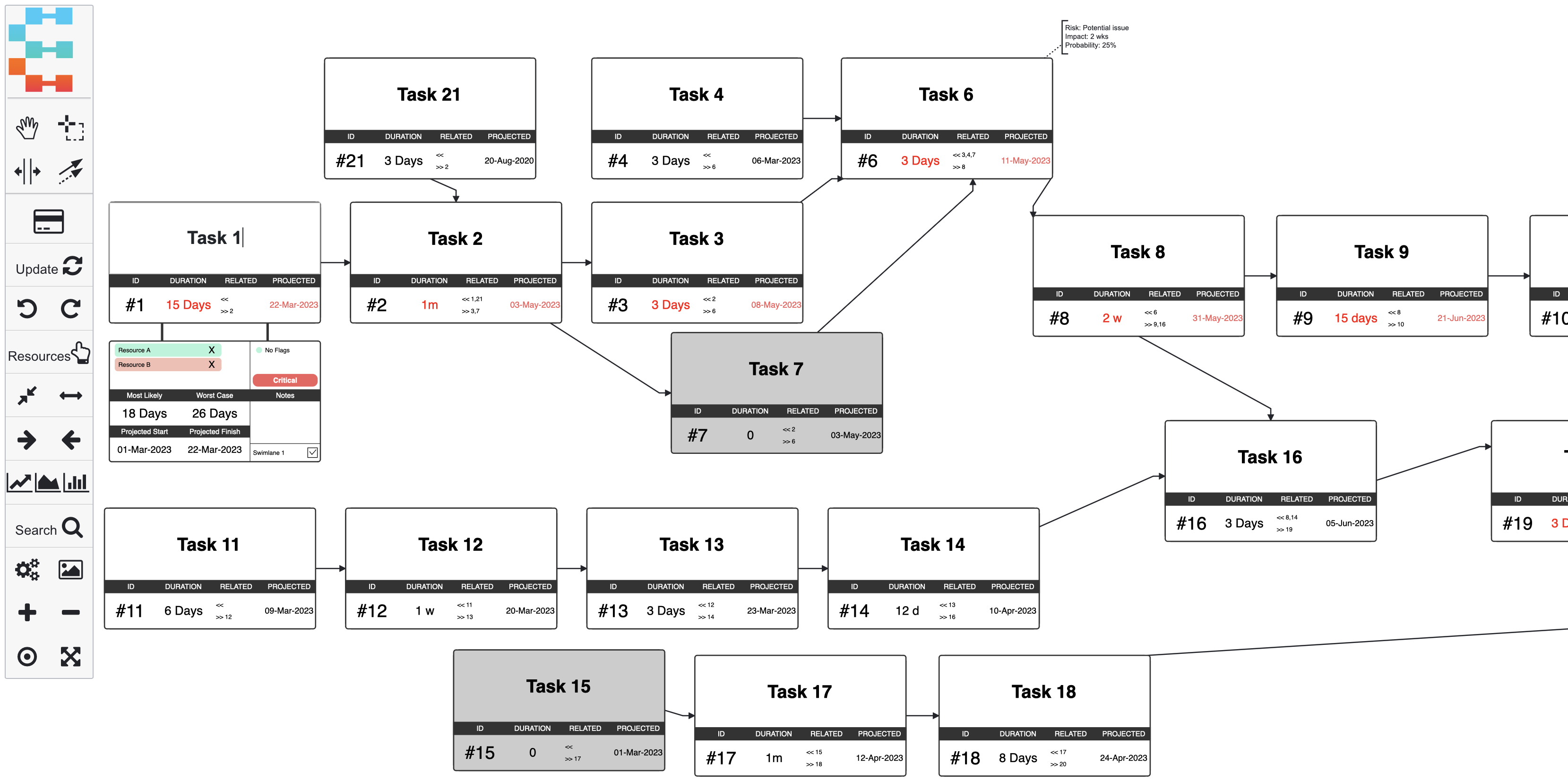
How does it work?
Create your network
Start adding tasks with relevant data and link them to create your project schedule. Our simple UI makes this extremely easy to do.
Initial Snapshot
Click on sync to generate a model of your schedule; this step generates projected start/finish dates and creates your project buffers and takes a snapshot of your current state.
Make changes
On a regular basis, make changes to your schedule, set tasks as complete, change duration, dependencies or resource needs, add notes and other details to keep your schedule up to date. Once synced, your buffer usages, % completion etc are all readily available.
Great Visuals
When its time to provide an update to your stakeholders, just view the Gantt charts or the fever charts for amazing one page views for your project.
What if scenarios
As needed, you can run Monte Carlo simulations to easily generate probability and confidence numbers for your project, or determine a specific date with a desired probability. You can also modify your allocated resources to simulate various scenarios to see how resource changes impact your schedule.