Resource Usage and Analytics
The Resource Usage and Analytics view provides a comprehensive view of how your resources are being utilized throughout the duration of the project.
You can use this to identify bottlenecks, optimize resource usage, determine resource constraints and needs.
The what-if scenario planning capabilities enables you to simulate resource changes and visualize their impact on your project timeline. This allows you to optimize resource utilization, reduce project duration, create accurate resource projections and hiring plans.
What We Offer
Detailed resource usage
The resource usage and analytics page offers a highly detailed view of how specific resources are being used throughout the project. You can easily zoom in on specific times and tasks to get a granular view of what resources are being used in that time period.
What-if scenarios:
With the resource usage and analytics page, you can run what-if scenarios to explore how changes to your resources will impact your project. For example, you can add or remove a resource type to see how that will affect your timeline and budget.
Resource projections
By analyzing resource usage data over time, the resource usage and analytics page can help you make projections about future resource needs. This information can be valuable for planning future projects, as well as for informing hiring plans and other resource-related decisions.
Configurable views
The resource usage and analytics page allows you to configure your view to focus on the specific information that's most important to you. You can filter by resource type, task, or time period, and choose from a range of visualization options to get the most valuable insights.
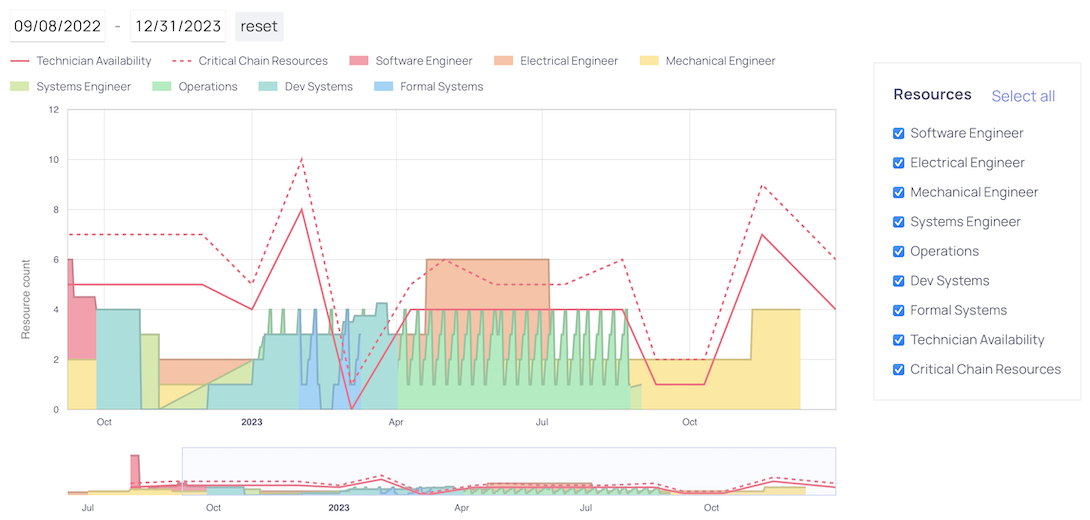
How does it work?
Create your schedule
Add resources to tasks by clicking on each task (and entering the resource name to the bottom boxes)
Add resources to the project
Add resources and their quantities to the project on the resources page. Doing this will now use critical chain algorithms to optimize resource use for the shortest project duration.
View Resources
View your resources utilization; zoom in and focus on specific resources or a specific time duration for detailed analysis.
Run various scenarios
On the project resources page, add or remove resource quantities and re-sync the project to get an updated schedule. This provides a view of what impact a resource has on your project schedule and helps answer questions like what if we take Resource X out of the project.
Easiest resource management tool you've ever used!
The Resource Usage and Analytics page on our website provides a comprehensive view of how your resources are being utilized throughout the duration of your project. With the ability to zoom in and focus on specific resources, you can easily identify areas of over-utilization or under-utilization, and make informed decisions about how to adjust your resource allocation. The what-if scenario planning feature enables you to simulate resource changes and see their impact on your project timeline, allowing you to create accurate resource projections and hiring plans. Whether you're a project manager or functional leader, the Resource Usage and Analytics page is an essential tool for optimizing your resource utilization and improving project outcomes.
See the demo resource chart below for an example, select a few resources to dig into specifics of their utilization. Get started today and see how Energer can help you overhaul how you manage resources.
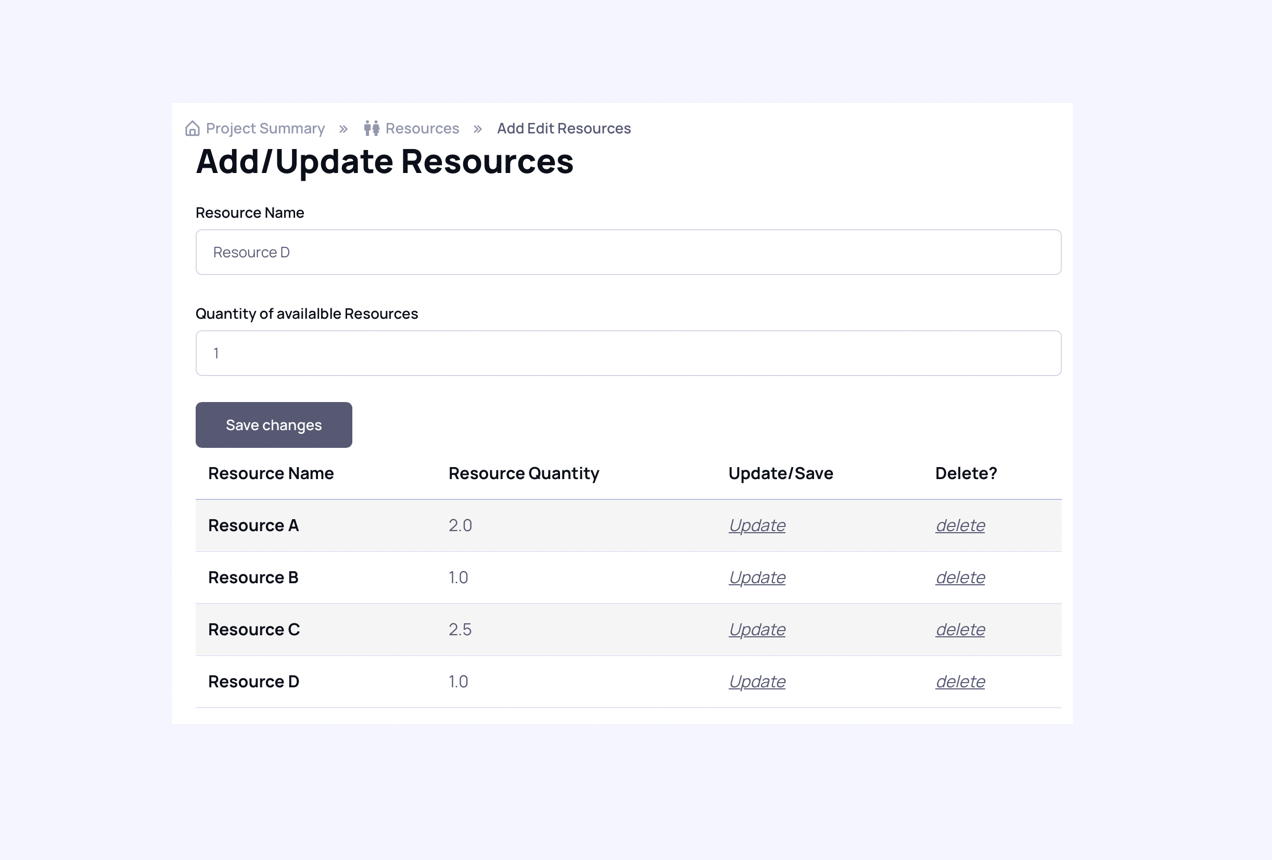
What are Resource Analytics?
Resource Analytics is a feature that allows project managers and leaders to get a clear picture of how resources are being utilized across different tasks and phases of a project. It provides insights into resource allocation, availability, and utilization, which can help organizations make informed decisions about resource planning and hiring. With Resource Analytics, you can easily identify bottlenecks, overallocation, and underutilization of resources and take corrective actions to optimize resource utilization and maximize project outcomes.
- Detailed view of resource utilization throughout the project duration
- What-if scenario planning to simulate resource changes and project impact
- Resource projections and hiring plan aide for accurate planning and optimization